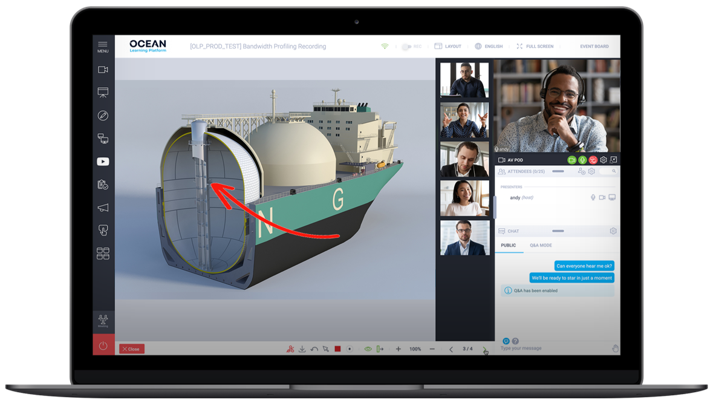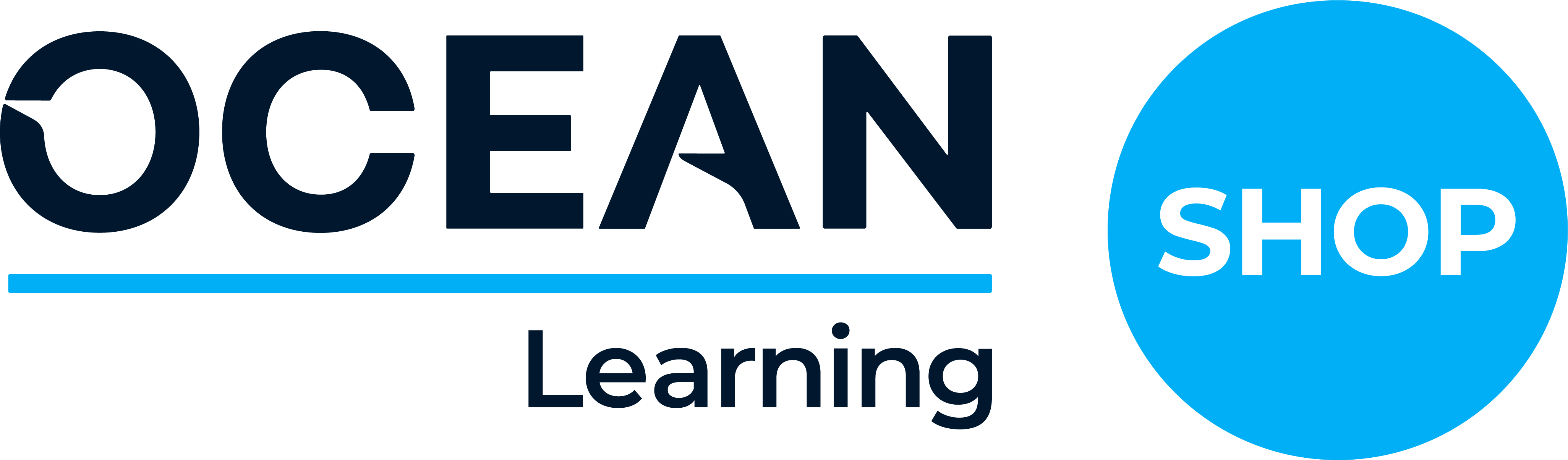Teaching in a virtual classroom
Moving face-to-face learning into remote virtual classroom sessions can be a daunting prospect for tutors. Having taught myself for many years, I know how much a tutor relies on a range of signals to ‘read the room’ and quickly assess learner engagement and understanding. This helps you adjust the pace of information flow to meet the needs of your learners.
However, virtual classrooms these days come with a number of features that can help you to replicate the communication and interaction of a classroom and in some ways even surpass it. Using these effectively and structing your session the right way can enable you to deliver a quality learning experience for your learners. So, here’s a few tips that can help you set up for success
Use pre-learning and assessment
One of the hardest things for a tutor is when you have different levels of knowledge in your cohort. This can mean some learners are unstimulated and others are left behind. If your virtual classroom in integrated into a Learning Management system (LMS) you might be able to set pre-assessment that allows you to assess your starting point and e-learning that can help you level up anyone that needs support ahead of your session.
Keep it short
Real time sessions online require more concentration than their real-world counterpart. The intensity of the online video call and the pressure it puts on our working memory leads to “Zoom Fatigue”. With that in mind you’ll need to keep sessions short, around 30 -45 minutes is optimal.
Set the rules
Set the rules of the class so that people know how and when to interrupt with questions. Many virtual classrooms have the ability to raise a ‘virtual hand’ to alert you. Some learners may not be as confident coming forward with their ideas in a virtual medium, others will prefer typed communication. Ensuring you stop to check for raised hands and the chat facility will help ensure learners are supported.
Make it collaborative
Virtual white boards can be used to draw out processes, mark up photographs and diagrams as a group activity.
Breakout rooms allow for a subset of the cohort to work together privately on a problem or to develop ideas before returning to report back to the wider cohort.
Both can help keep learners active and engaged.
Elicit Feedback
Polls and surveys can be used to check understanding and canvas opinion. Dropping a poll into your session at key points allows learners to reflect and will provide you with some breathing space. Post event surveys provide you with vital information on what learners appreciate and where you need to improve.
These features are not universally available in all virtual classrooms, but try to factor them into to your lesson plans if you can.
It’s important to remember that a virtual classroom is just a tool and the success of your programme of learning will depend on how you design the experience. So be creative and play to the strengths of the medium.
For more tips of how to design good online learning experiences, download our guide

Connect crew, expert educators, and shore-based teams
A fully integrated and seamless connection between the learning that happens ashore and aboard – Virtual Classroom bridges the gap between shore-based activities and the experiences, knowledge and education gained at sea.
Want to learn more about Virtual Classroom?